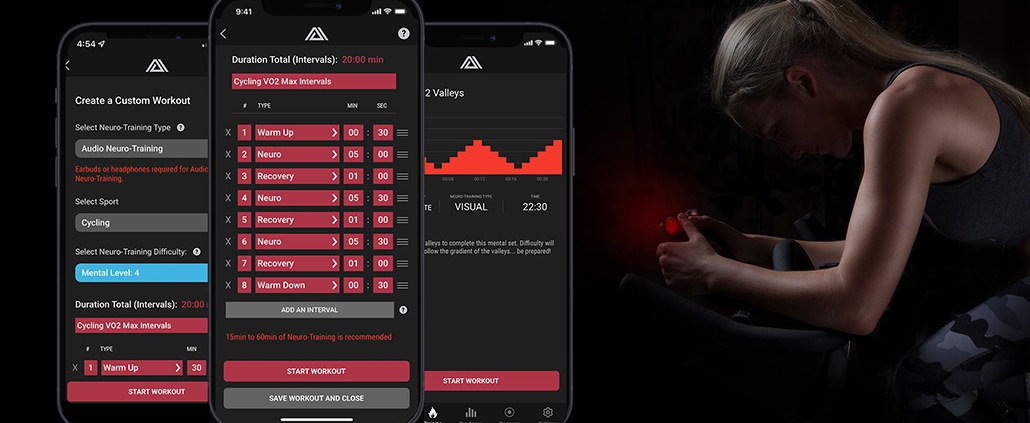
Our Neuro Performance System is a first-to-market patented technology designed to help you build more mental resilience and grit while working out. Our Neuro-Buttons are ergonomically built to seamlessly become a part of your cycling, rowing, weight training and running workouts alongside many other sports.
How it Works
The Rewire system allows you to perform neuro-training before, during and after workouts using the built-in cognitive training system in the Rewire app in combination with the patented Neuro-Training hardware (only needed for brain training while working out).
Neuro-Training Sports Examples
These examples are to give some idea of how one may fit neuro-training into fairly standard weekly plans and periodisation models for the given example scenario. These are not exhaustive but aim to put some paradigm and context to the above information.
Endurance Athlete
- More neuro-training in base building, off-season and pre-season phases and less in-season.
- Try to avoid neuro-training before key workouts and races.
- Good times for neuro-training: during or around easy volume (60-90mins Zone 2 of a 5-zone model for instance).
Team Sport Athlete
- More neuro-training in base building, off-season and pre-season phases and less in-season.
- Try to avoid neuro-training before skill training and game days.
- Good times for neuro-training: Conditioning days, easy lifting days, rest days.
Strength Sport Athlete
- More neuro-training in base building, off-season and pre-season phases and less in-season.
- Try to avoid neuro-training before technically challenging days, key sessions and competition days.
- Good times for neuro-training: Conditioning days, easy lifting days, rest days.
How it Works: Running Example
Creating a Custom Workout
The custom workout builder allows you to combine neuro training intervals with a variety of different sports. Select your sport, mental difficulty level and decide between visual or audio based brain training protocols to create a challenging and fun mind/body workout.
AUDIO-BASED NEURO TRAINING
Audio based Neuro-Training workouts are designed so that you don’t need to look at your smartphone screen while training. These workouts are perfect for your indoor running, cycling, rowing or weight training.
Steps for Creating an Audio-Based Neuro Workout
- Select “Audio Neuro-Training” under the Neuro Training Type Menu
- Select your sport. Please note that this will automatically save your workout under your selected sport found under the neuro training section for future use
- Give your workout a name
- Build your workout by adding and removing intervals that match your training plan for the day. For each interval you can select the following:
- Intensity Level: represents the level of effort for given interval
- Neuro Level: represents the level of mental difficulty with the lowest number being the easiest and the highest number the hardest. Not you can also choose “Off” to disable neuro training for a given interval.
- Duration: represents the length of the given interval
- Once you’ve finished creating your intervals you can either save your workout for future use or start the workout immediately.
- Please note that earbuds or headphones are required for audio-based training
Example of Audio-Based Neuro Training Custom Workout
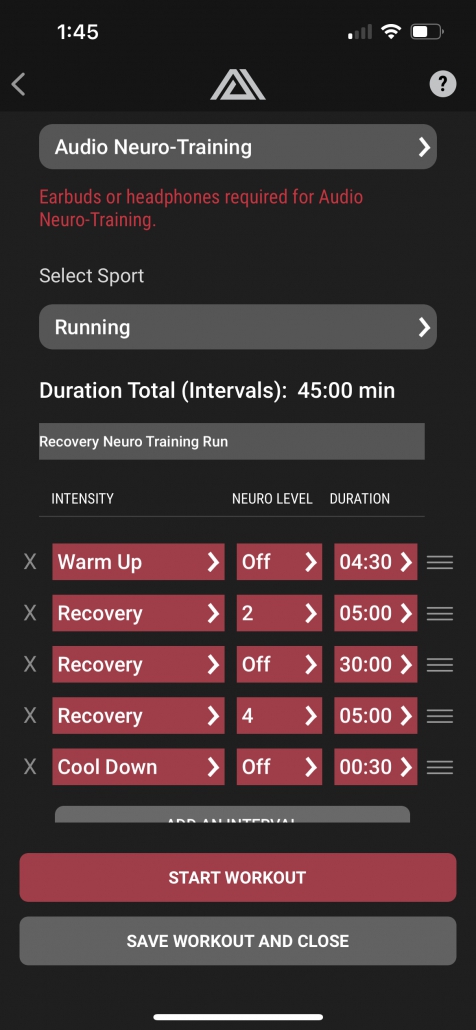
Custom Workout Length and Difficulty
- Workout Length: You can create a custom workout at any length to match your training program.
- Total Neuro Training Time: Total neuro training time within a workout typically ranges between 10-30 minutes depending upon the desired cognitive load & difficulty level.
- Additional Guidance: We do not recommend a total neuro training time greater than 60 minutes unless you are very experienced with neuro training as this may add too much cognitive load to your workout and negatively impact your training. Likewise, sessions below a total neuro training time of 5 minutes may not be adequate enough for a minimum effective dose of cognitive load to have a meaningful impact to building your mental resilience.
VISUAL-BASED NEURO TRAINING
Visual based Neuro-training workouts are designed to work with an indoor bike trainer where you can easily see your smartphone screen while training. Simply connect your power meter before starting your Neuro-Training workout. You can also access a library of pre-built cycling workouts with a variety of options across all training zones.
Steps for Creating a Visual-Based Neuro Workout (Cycling Only)
- Select “Visual Neuro-Training” under the Neuro Training Type Menu
- Cycling will be automatically selected. Please note that this will automatically save your workout under a cycling category found under the neuro training section for future use
- Give your workout a name
- Build your workout by adding and removing intervals that match your training plan for the day. For each interval you can select the following:
- % FTP: represents the level of difficulty based on your percentage of FTP. Note you can adjust your FTP in the app Settings section found under the “Functional Threshold Power (FTP)” field.
- Neuro Level: represents the level of mental difficulty with the lowest number being the easiest and the highest number the hardest. Not you can also choose “Off” to disable neuro training for a given interval.
- Duration: represents the length of the given interval
- Once you’ve finished creating your intervals you can either save your workout for future use or start the workout immediately.
- Please note a power meter is required for visual-based cycling workouts. Try audio-based neuro training for a time based workout
Example of Visual-Based Neuro Training Custom Workout
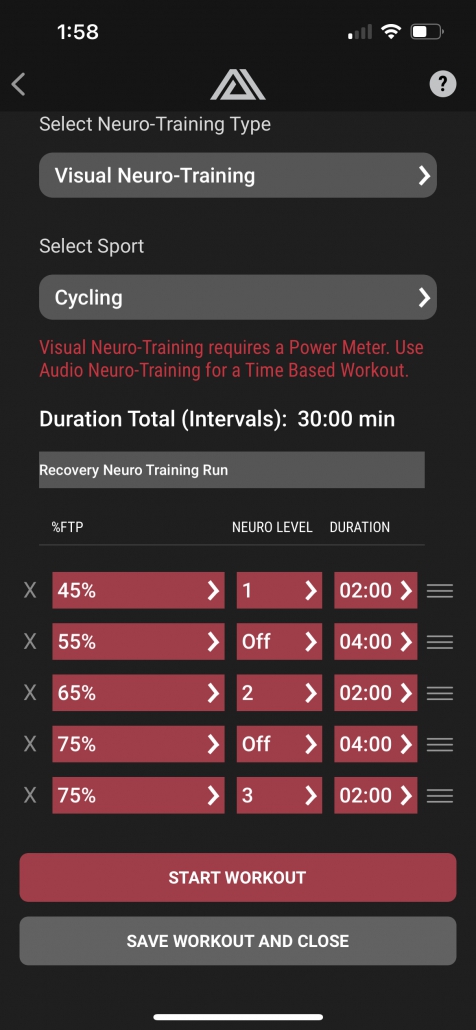
Custom Workout Length and Difficulty
- Workout Length: You can create a custom workout at any length to match your training program.
- Total Neuro Training Time: Total neuro training time within a workout typically ranges between 10-30 minutes depending upon the desired cognitive load & difficulty level.
- Additional Guidance: We do not recommend a total neuro training time greater than 60 minutes unless you are very experienced with neuro training as this may add too much cognitive load to your workout and negatively impact your training. Likewise, sessions below a total neuro training time of 5 minutes may not be adequate enough for a minimum effective dose of cognitive load to have a meaningful impact to building your mental resilience.
REWIRE CYCLING WORKOUTS (VISUAL)
Visual based Neuro-training workouts are designed to work with an indoor bike trainer where you can easily see your smartphone screen while training. Simply connect your power meter before starting your Neuro-Training workout. Choose from library of pre-built cycling workouts with a variety of options across all training zones including:
- Beginner Workouts – this is a good place to start if you are new to using the Neuro-Training system on your bike
- Standalone Workouts – these workouts combine neuro training with standard power-based structured workouts across all major training zones
- Double Up Workouts – these workouts are designed to be added before or after your indoor training ride to top off your cognitive load
- Race Stimulations – ready for a challenge? These workouts mimic some of the most challenge moments in competition where both your mind and body are getting pushed to their limits.
Please note: For safety reasons Neuro-Training should not be used during outdoor cycling rides. Please see terms of use for details: Terms of Use
workout tracking metrics
Workout tracking metrics allow you to select the primary tracking metric that you would like to use for measuring your physical effort e.g. Heart Rate, Power or Load. The Rewire system will use this metric as a benchmark for comparison against your cognitive effort. You can choose from the following options
- Heart Rate: choose the Heart Rate option if you have a Bluetooth compatible heart rate monitor that you would like to connect with the Rewire app for a given workout . See compatible devices here.
- Power: choose the power option if you have a compatible power meter that you would like to connect with the Rewire app for a given workout. See compatible devices here.
- Load: choose the Load option if you do not have a device for tracking heart rate or power for a given workout. Instead the system will use your expected effort for the workout as a method of comparison.
ADDITIONAL WORKOUT OPTIONS
For custom workouts you can enable the following global features
- Enable Voice Commands: Enable to allow you to control your workout using voice commands. Current voice commands include:
- To pause a workout say: “Rewire Stop” or “Rewire Pause”
- To start or resume a workout say: “Rewire Start”
- To get the time remaining for a workout say: “Rewire Time”
- To end a workout say: “Rewire End” (Note: By ending a session you may loose some data from the current interval or session)
- Speaking Alerts (Recommended): Enable to receive voice driven workout alerts without having to look at your phone’s screen. Speaking alerts include notifications at the start and end of each interval as well as performance alerts summarizing how you did after each neuro interval. We highly recommend that you enable this feature when doing an exercise where your phone will not be visible.
- Auto-Pause Per Interval: Workout will pause at the end of each interval, press start or say “Rewire Start” (if voice commands are enabled) to resume the interval. We recommend that you enable this feature only when you need additional flexibility before starting the next interval session e.g. when doing neuro training between sets during weight training or other sports where interval times may vary.
